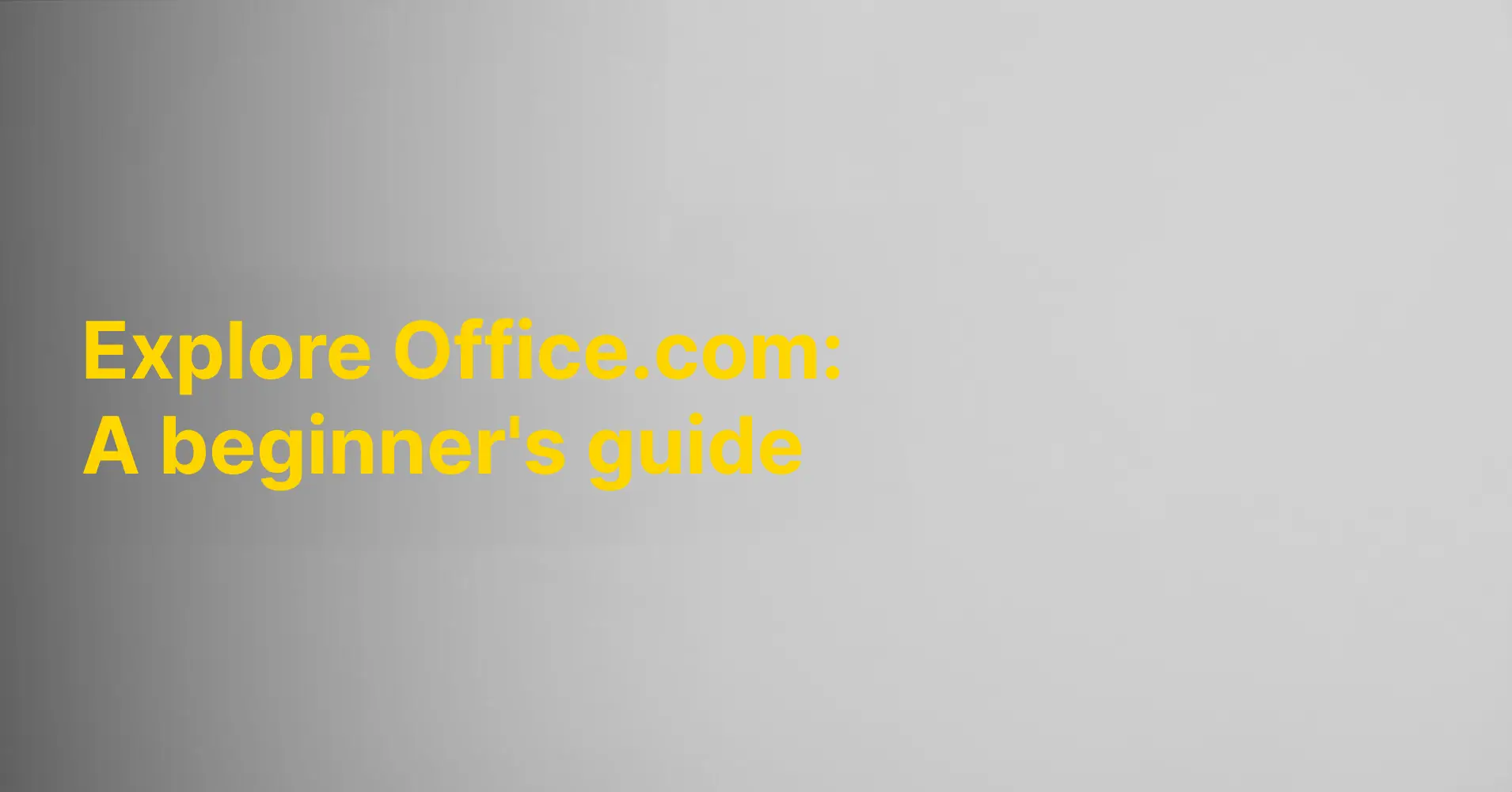Explore the endless possibilities that office.com has to offer and master navigating the platform like a pro!
Create an account on office.com and
To get started with office.com, the first step is to create an account. Simply head over to office.com and click on 'Create Account' to begin. Fill in your personal details, choose a username and password, and once your account is set up, you can log in and explore all the features that office.com has to offer.
Discover the variety of programs and tools
At office.com, you will find a plethora of programs and tools to streamline your work. From using Word for creating and editing documents, Excel for managing data and creating charts, to PowerPoint for crafting presentations, the platform offers a wide array of options. Dive into the various programs and tools on office.com to determine which ones best suit your needs.
Learn how to utilize cloud services and share documents
One of the advantages of office.com is the ability to utilize cloud services for storing and sharing your documents. By saving your files in the cloud, you can easily access them from any device and collaborate with other users. Learn how to leverage cloud services on office.com to efficiently manage and share your documents.
Discover unique features and tips for enhancing productivity.
Explore the multitude of special features and tips that office.com offers to help you work more efficiently. Discover how to utilize smart tools like automatic proofreading, templates, and collaboration functions to save time and enhance your productivity. Delve into office.com and uncover all the unique features and tips for effective work.
Get assistance and support whenever you need it
If you ever find yourself in need of assistance or support while using office.com, rest assured that there are plenty of resources available to help you out. Visit the support page on office.com to find answers to common questions and issues. You can also reach out to customer service via phone or email for personalized assistance. Don't hesitate to ask for help when you need it - office.com is here to support you every step of the way.