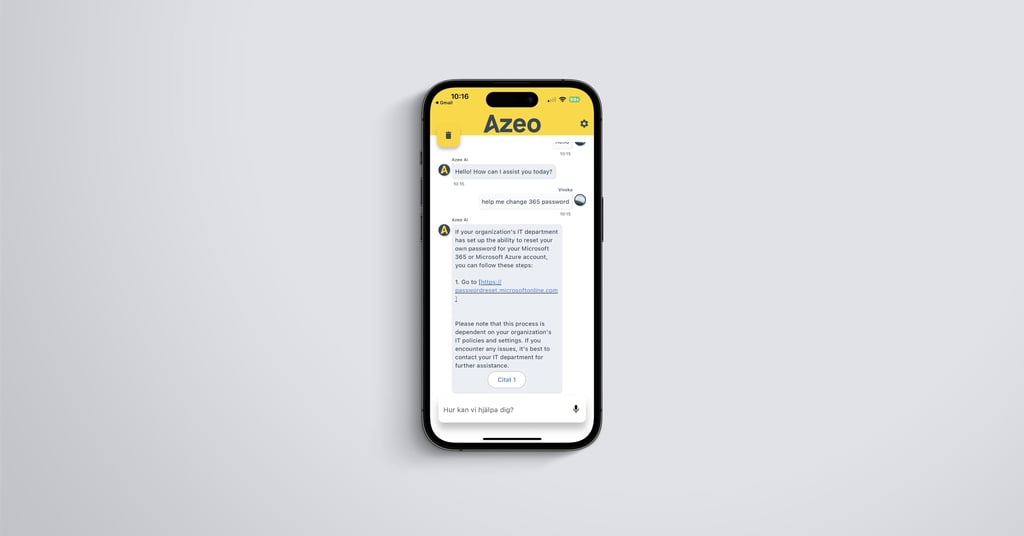Devices – Step by Step
With Azeo One, your devices are automatically optimized and secured. We handle everything from installing the company's standard software to ensuring your devices comply with the company's security settings. You can concentrate on your work without worrying about technical details – everything happens effortlessly!
Windows
New computer
- Begin the Windows installation and follow the setup guide.
- Important! When prompted with "How do you want to set up this device?", choose to set it up for work or school and sign in with your company email address. Without your company login, the computer cannot be configured according to the company's guidelines and software.
- Complete the Windows installation by following the remaining steps.
- The computer will now restart, and Azeo One will take over to finalize the setup with the company's settings and software. The computer will be optimized, secured, and encrypted to protect your information.
- Grab a cup of coffee—the setup takes about 30 minutes, and you'll receive a notification once everything is ready.
Existing computer
- Click here to connect your company's Windows 10 or Windows 11
- Select Open and sign in with your Microsoft 365 account.
- Click Connect.
- The computer is configured, optimized, and secured.
- Done!
Mac
The process is slightly more complex, but don't worry! We've created a comprehensive guide to assist you. Follow our guide to install the Company Portal on your Mac and swiftly connect your computer to the company's system.
Mobile and tablet
To connect your mobile or tablet to the company's system, download and install the Company Portal on your device. For a detailed step-by-step guide, visit our guide on installing Intune Company Portal on mobile and tablet.
Azeo - your new IT department
With Azeo One, Azeo becomes your personal IT department. We assist you through our app, chat, phone, remote support, and on-site assistance.
Azeo-app
The quickest and easiest way to reach our support is through the Azeo app. Hassle-free IT, available 24/7. Get instant assistance with your IT questions, no matter where you are or when you need it.
The app is updated with all our support articles and fully understands your unique IT environment, allowing it to provide precise help. Thanks to integration with our ticketing system, the personal connection is both straightforward and efficient. Download the app from the App Store or Google Play.
Support Portal
Submit a request on our website, and it will be directly entered into our case management system. You will always be kept informed about the status of the work and know who is handling your case. Easily create a request through our support portal.
Phone
Call our helpdesk for quick assistance at +46 8 – 101 101.
Chat-support
Chat with us directly on our website, www.azeo.se, and get quick assistance with simpler questions or issues.
E-mail
You can also email us support@azeo.se
Remote Support
With our remote control app, you can share control of your PC or Mac with our support technicians and manage your computer in real-time as if we were sitting right there with you. Call our support at 08 - 101 101 to initiate a connection. Connect here.
On-site support
Sometimes issues need to be resolved directly at your company. With Azeo's on-site support, a professional technician will visit and assist you in person.