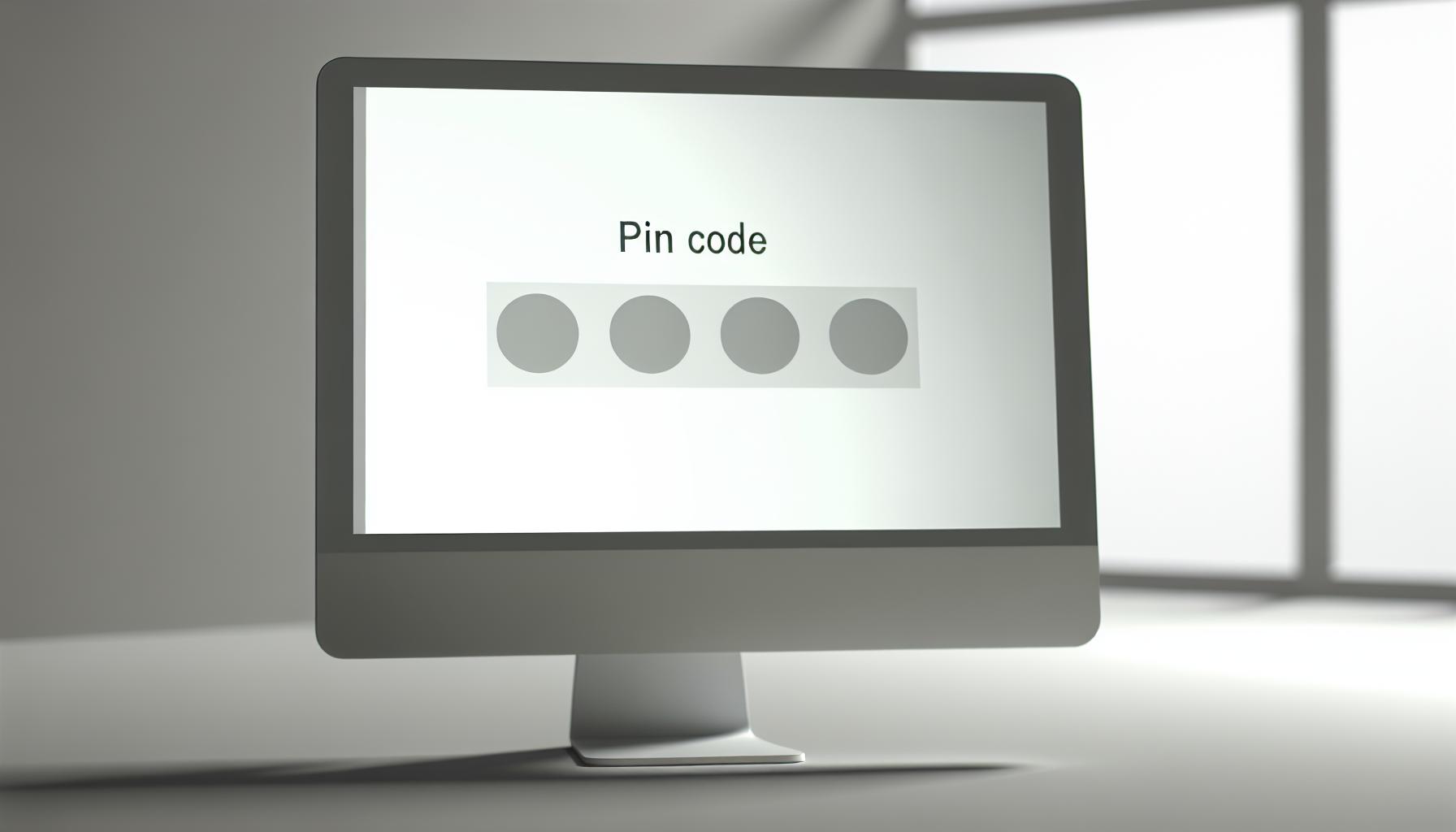Lär dig enkelt hur du byter pinkod på din dator med denna steg-för-steg guide.
Preparations before changing your PIN code
Before you start changing the PIN code on your computer, make sure you have the following preparations in place:
-
- A functioning computer with login requiring a PIN code
- Access to your username and password
- Patience and time to safely complete the process
Having these preparations in place will make it easy for you to change your PIN code without any issues.
Steps to change your PIN code on the computer
Now that you are prepared to change the PIN code on your computer, follow these steps:
1. Access your user account settings by clicking on the Start menu and selecting 'Settings'.
2. Click on the 'Accounts' tab and select your user account.
3. Click on 'Password' and then 'Change PIN'.
4. Enter your current PIN code to verify your identity.
5. Enter the new PIN code and confirm it by typing it in again.
6. Click on 'Save' to complete the process.
You have successfully changed the PIN code on your computer.
Verify the new PIN code
EAfter changing the PIN code on your computer, it is crucial to verify that the new PIN code is functioning correctly. Follow these steps to confirm your new PIN code:
1. Sign out of your user account and log back in.
2. Enter the new PIN code when prompted to do so.
3. Ensure that you can successfully log in without any issues.
If you encounter any issues or are unable to log in with the new PIN code, try resetting it or reaching out to technical support for assistance.
Common issues and solutions when changing your PIN code
When changing the PIN code on your computer, you may encounter some issues along the way. Here are a few common problems and their solutions:
1. Glömt pinkoden: Om du har glömt din pinkod kan du återställa den genom att använda alternativa autentiseringsmetoder eller genom att återställa ditt användarkonto.
2. PIN code not working: If the new PIN code is not functioning properly, double-check that you have entered it correctly and try again. If the issue persists, you can reset the PIN code or reach out to technical support for assistance.
3. Login issues: If you encounter difficulties logging in after changing your PIN code, try restarting your computer and attempting to log in again. If the problem persists, there may be other issues with your user account that require technical support assistance.
Always remember to be cautious and protect your PIN code to prevent unauthorized access to your user account.
Security tips to protect your PIN code
Protecting your PIN code is crucial to ensuring the security of your user account and computer. Here are some security tips to follow:
- Create a unique PIN code that is not easily guessable.
- Change your PIN code regularly to prevent unauthorized access.
- Never share your PIN code with anyone else.
- Beware of malicious software that can steal your PIN code.
- Use two-factor authentication for added security.
By following these security tips, you can safeguard your PIN code and reduce the risk of unauthorized access.
Curious to learn more? Connect with Joakim Björck.
Joakim Björck | joakim@azeo.se | LinkedIn
Joakim Björck plays a key role in Azeo's support team as a support coordinator. His expertise in technical support and customer service is crucial for swiftly and accurately handling customer issues, exceeding expectations, and enhancing the overall customer experience. Joakim's ability to efficiently coordinate resources makes him an invaluable asset to the team and a reliable point of contact for customers.