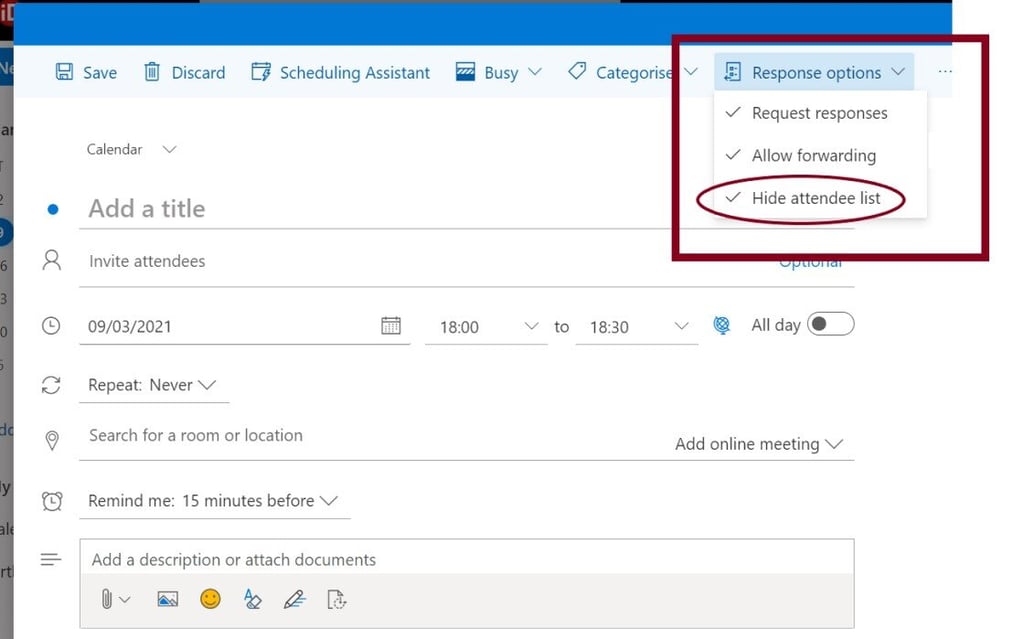· 1 min read
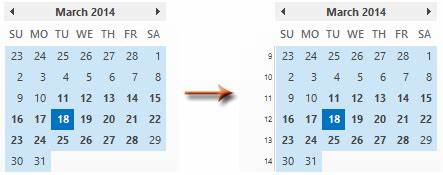
Johan Lönnqvist |
johan@azeo.se |
LinkedIn
Information enthusiast and productivity expert. I work as an IT consultant/advisor at the intersection of business and technology, which is also the primary focus of my blog. The technology used is always the best! The greatest resistance to new technology often comes from our habits! Father to the name Azeo.