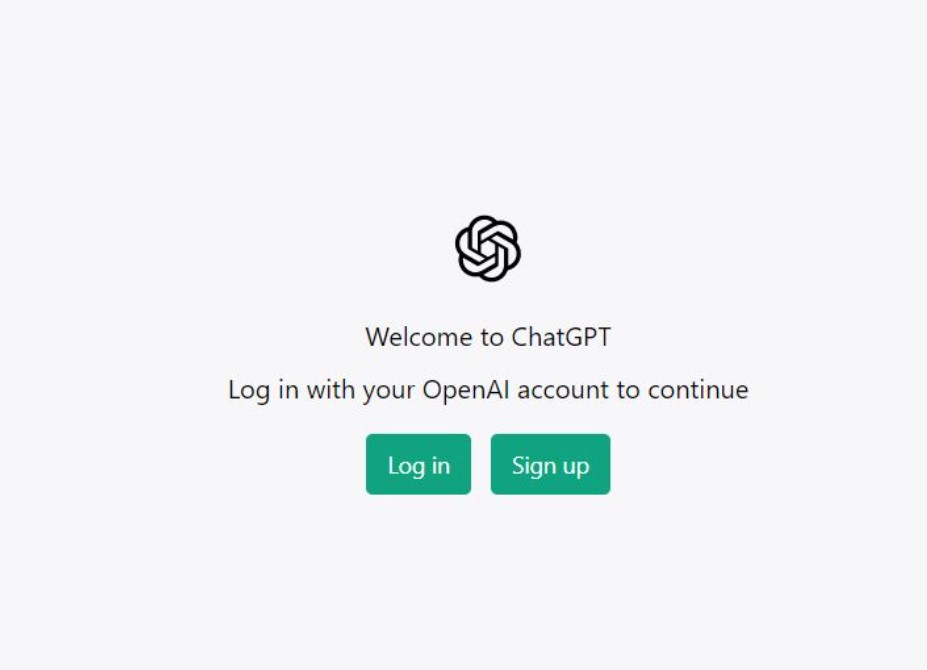Is your computer suddenly slower than usual? You're not alone. Let's delve into the common reasons and how you can breathe new life into your computer.
- Running too many programs simultaneously can drain your computer's resources. Having numerous programs open can significantly impact its performance.
Solution: Close down unused programs and avoid having too many tabs open in your web browser.
- Insufficient free space on the hard drive Computers require adequate free space to operate efficiently.
Solution: Regularly clear out old files, utilize cleaning tools, and consider upgrading to a larger hard drive.
- Background programs steal resources Some programs start and run in the background without you noticing it.
Solution: Review the programs that automatically start at startup and disable the ones you don't need.
- Malware or viruses, unwanted software, can sneak in and slow down your computer.
Solution: Perform regular scans with a reliable antivirus program.
- Outdated drivers are programs that enable your computer's hardware to communicate with the operating system. Old or damaged drivers can impact performance.
Solution: Regularly update your drivers.
- For outdated hardware, sometimes your computer may simply be too old to handle today's demanding programs.
Solution: Consider upgrading some components of your computer or investing in a new one.
Summary: A slow computer can be frustrating, but with a little maintenance, you can give it a performance boost. Follow the above tips, and your computer will thank you!