· 1 min read
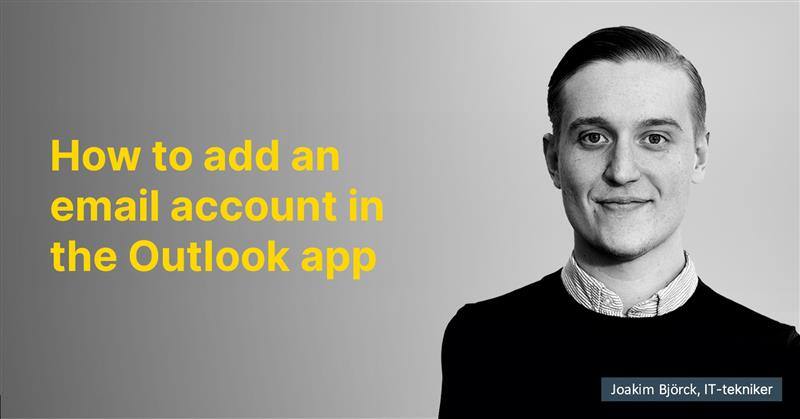
Joakim Björck |
joakim@azeo.se |
LinkedIn
Joakim Björck is a key contributor at Azeo in the role of Project Manager. His technical expertise and structured approach are essential to planning, leading, and delivering complex IT projects with high quality. Through his ability to coordinate teams, resources, and stakeholders, Joakim ensures efficient delivery, clear communication, and sustainable long-term solutions, making him a trusted partner for both customers and internal teams


