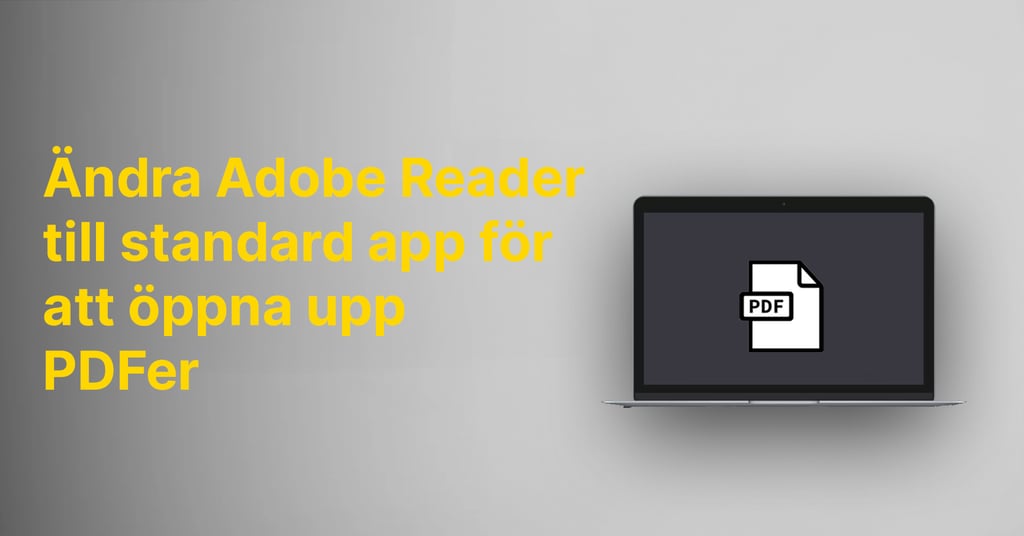Master the art of efficient file management by harnessing the power of selective syncing.
Discover the power of selective syncing and why it's a game-changer for file management.
Selective syncing is a powerful feature that allows you to handpick specific folders or files to synchronize with a cloud-based storage service, rather than syncing your entire file system. This can be incredibly useful if you have limited storage space on your device or if you only want to sync certain files and folders.
By utilizing selective syncing, you can free up storage space on your device and avoid syncing unnecessary files. You also have the flexibility to choose which files or folders to sync, making it easier to organize and manage your files across different devices.
How does selective syncing work in practice?
Selective syncing operates by allowing you to handpick which files and folders you want to synchronize with your cloud-based storage service. Instead of syncing your entire file system, you can choose to sync only specific files and folders by selecting them.
When you make changes to the synchronized files or folders, these changes will be updated on both your device and in the cloud. If you choose not to sync certain files or folders, they will not be updated or available on other devices.
Benefits of utilizing selective syncing
There are numerous advantages to utilizing selective syncing for managing your files:
- By selectively syncing important files and folders, you can save storage space on your device.
- Simplify and streamline your file management by syncing only the files and folders you need.
- Gain access to your files from different devices without the need to sync your entire file system.
- Exercise better control over which files and folders are available on various devices.
With selective syncing, you can tailor the synchronization of your files to your specific needs, enhancing the efficiency of your file management.
How to incorporate selective syncing into your file management
To implement selective syncing in your file management, follow these steps:
- Choose a cloud-based storage service that supports selective syncing.
- Install and configure the storage service's software on your device.
- Open the storage service's software and navigate to the synchronization settings.
- Select the files and folders you want to sync by marking them.
- Save your settings and start the synchronization process.
Once synchronization is underway, the chosen files and folders will sync with the cloud and be accessible on other devices connected to the same storage service.
Tips and tricks to optimize your file syncing
To optimize your file syncing and make the most out of selective syncing, follow these helpful tips and tricks:
- Organize your files and folders in a structured manner to facilitate synchronization.
- Utilize folder structures and subfolders to hierarchically organize your files.
- Avoid syncing temporary files or files that do not need to be accessible on different devices.
- Regularly check which files and folders are synchronized and unmark those that are no longer needed.
- Ensure that you have sufficient storage space on your device to prevent synchronization issues.
By following these tips and tricks, you can enhance your file syncing and achieve smooth and efficient file management with selective syncing.