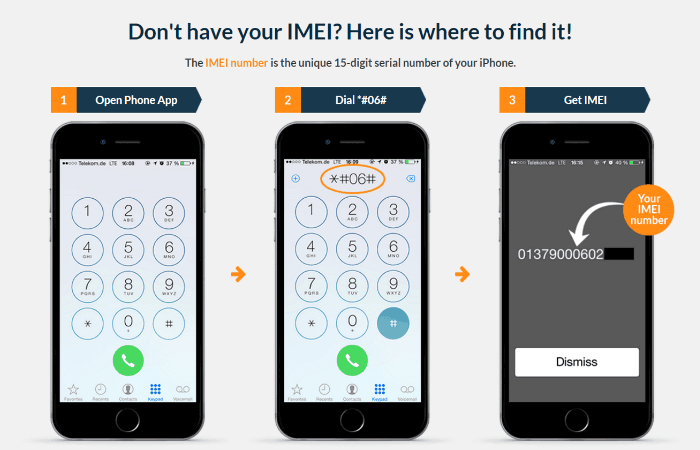Explore different solutions to troubleshoot when your phone fails to power on.
Reasons why your phone won't start
There are several possible reasons why your phone may not start. A common issue could be a drained or damaged battery. Make sure your phone is properly charged and try to restart it. If the battery is old or faulty, it may be necessary to replace it.
Another potential cause could be software problems with your phone. Sometimes a failed update or conflicting app can prevent your phone from starting. Try booting your phone in safe mode to see if the issue persists. If the phone starts in safe mode, you can try uninstalling recently installed apps or resetting the phone to factory settings.
Physical damage can also prevent your phone from powering on. If your phone has been exposed to water or has been dropped, there may be damage to internal components. In such cases, it may be necessary to seek professional repair services.
Actions you can take on your own
Before taking your phone to a repair technician, you can try some troubleshooting steps on your own to get it to power on. Here are a few things you can try:
- Make sure the battery is properly charged and connected to the phone. If the battery is drained, it may be necessary to charge it before the phone can start.
- Attempt to boot the phone in safe mode by holding down the power button and volume button simultaneously. If the phone starts in safe mode, you can try uninstalling recently installed apps that may be causing issues.
- If the phone has a removable battery panel, take out the battery and then put it back in. Sometimes a simple reboot can solve the problem.
If none of the above works, it may be necessary to seek professional help to repair the phone.
Professional phone repair services
If your phone fails to power on despite trying various solutions, it may be time to seek professional repair services. An experienced technician can diagnose and resolve the issue for you, including replacing damaged components if necessary.
Choosing a reliable and trustworthy repair technician is crucial to ensure your phone is handled properly. Be sure to check references and read reviews before deciding on a repair service provider.
Tips to prevent future issues
To prevent your phone from failing to power on in the future, here are some simple tips to follow:
- Keep your phone updated with the latest software. Updates may contain important fixes and enhancements to prevent issues.
- Avoid installing apps from unknown sources. Untrusted apps can cause conflicts and problems with your phone's performance.
- Handle your phone with care and avoid dropping it or exposing it to moisture. Physical damage can lead to your phone not starting.
By following these tips, you can reduce the risk of your phone not starting and the need for repairs.
Common questions and answers regarding phone startup issues
Here are some common questions and answers about phone startup issues:
- Q: Why won't my phone start even when it's connected to the charger? A: It could be a problem with the charger cable or the charging port on the phone. Try using a different charger cable and see if it helps.
- Q: Can a virus cause my phone not to start? A: Yes, certain types of viruses can affect the phone's performance and cause startup issues. Make sure to have reliable antivirus software installed on your phone and scan regularly.
- Q: What should I do if my phone doesn't start after an update? A: Try booting the phone in safe mode and uninstalling recently installed apps. If the problem persists, you can try resetting the phone to factory settings.
If you have other questions or if the issue persists, it may be best to contact a professional for assistance.