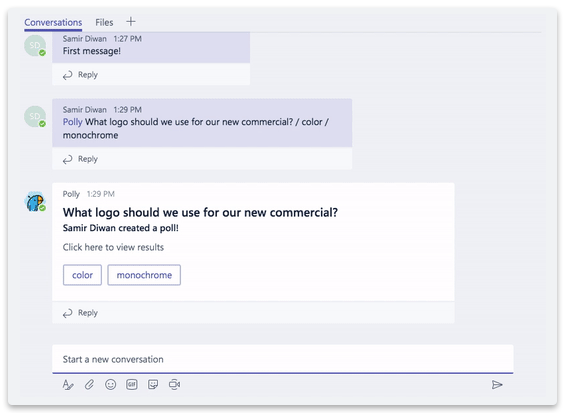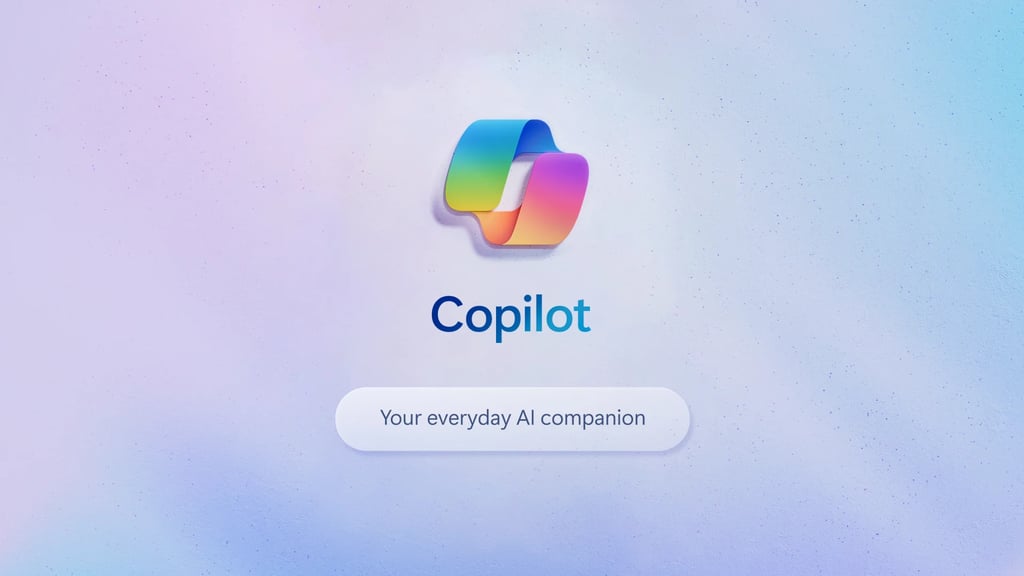Are you leading a Team meeting with many participants that you need to speak in front of? Simply click on the three dots in Teams to access "Together mode". This feature creates a virtual conference room where all participants are placed as spectators in the same location. A small change that can make a big difference in how you feel as a speaker. This setting creates a sense of unity, with everyone appearing as a group sitting in front of you rather than in different locations. Give it a try next time!
Do you want to know more? Talk to Gustav Hagberg.
KTH and Handels at the core, and since then, I've been competing to keep the most balls in the air. Banana peels, self-balancing unicycles, construction cranes, stroller hooks, IT systems, and chemicals are just some of the things I've worked with!