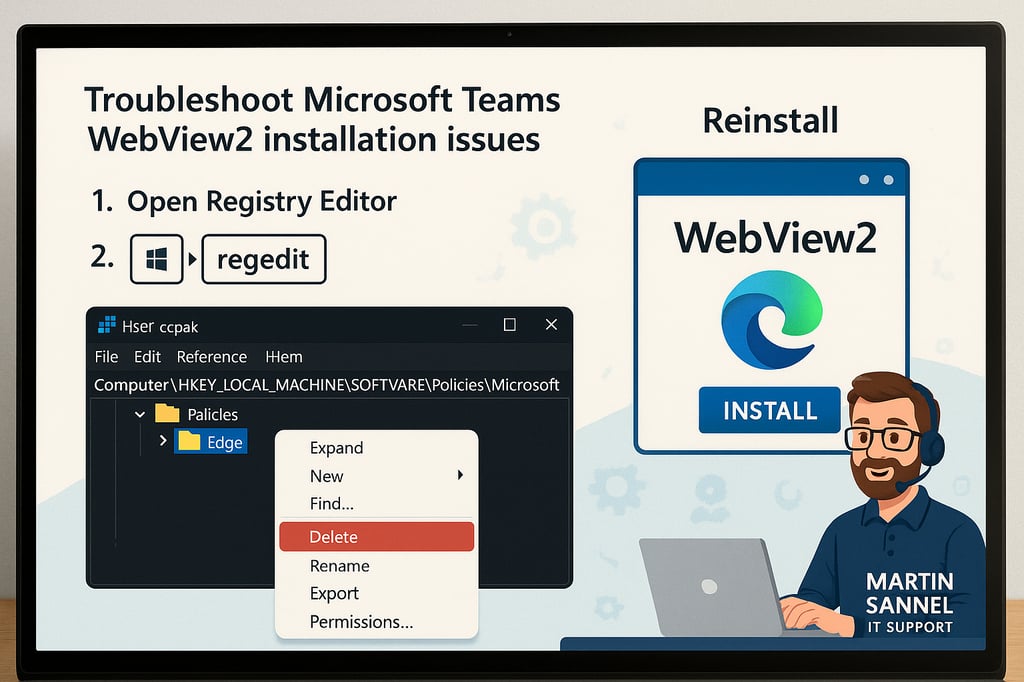· 1 min read

Martin Sannel |
martin@azeo.se |
LinkedIn
Martin is an Onboarding Specialist at Azeo, with a strong background in IT support and a particular focus on Apple environments. He plays a key role in ensuring smooth and efficient onboarding experiences for new users and organizations, providing structured guidance, technical expertise, and a high level of customer focus. Through his attention to detail and user centric approach, Martin helps customers get started quickly while optimizing their overall experience.