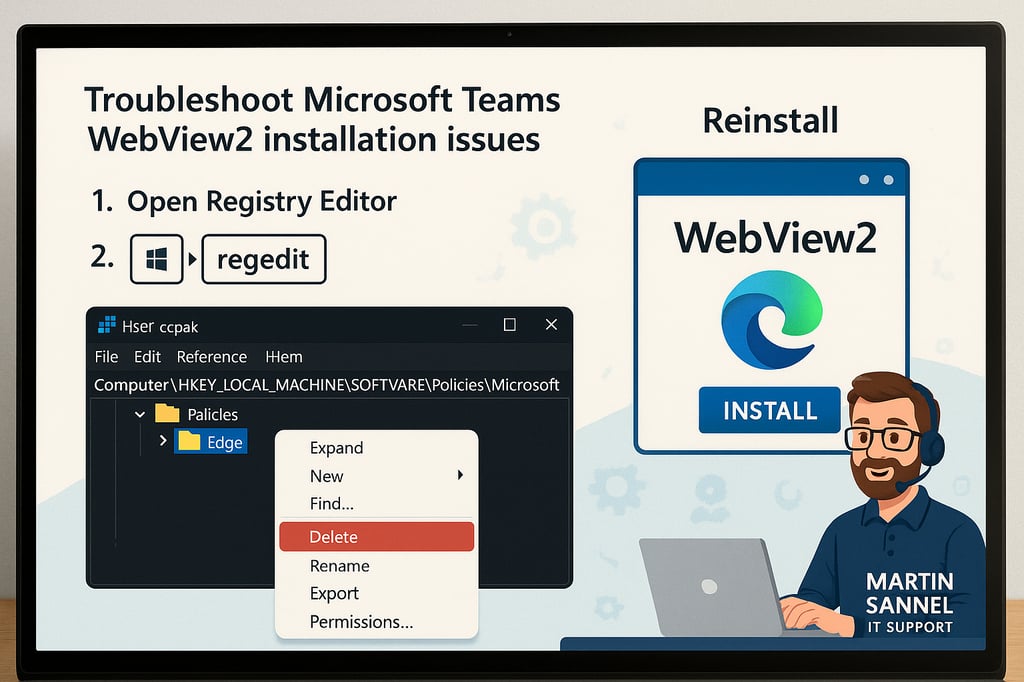· 1 min read

Lukas Rozenek |
lukas@azeo.se |
LinkedIn
Lukas is an IT technician at Azeo with a focus on customer service and IT support. He offers expert solutions to technical problems and excels in communication to effectively assist users.