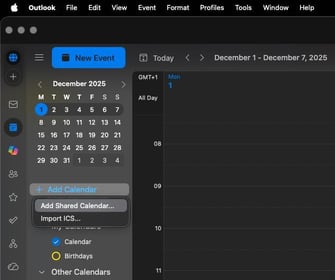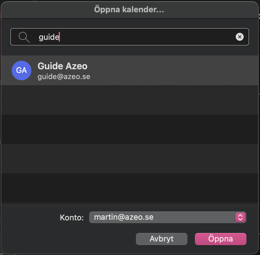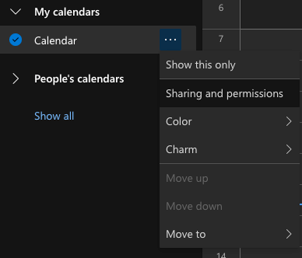Outlook on Mac
Do you want to access your colleagues' calendars in your Outlook app on Mac? Follow this quick guide!
1. Open Outlook and go to the Calendar tab in the menu on the left.
2. Click on + Add Calendar > Add Shared Calendar...
3. Enter your colleague's email address and then select "Open"
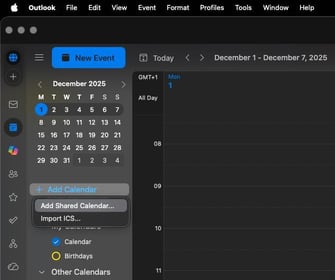
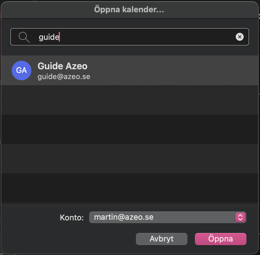
Outlook online / New Outlook for Windows
To add your colleagues' calendars to your Outlook through the browser or in the New Outlook for Windows, follow these steps:
1. Go to https://outlook.office.com/calendar/addcalendar (or open your Outlook and go to the Calendar tab in the menu on the left)
2. Select "Add calendar"

3. Choose Add from directory and select an account to search from (will almost always be your own email address)

4. Search for one or more of your colleagues and then select Add
5. Done! Your colleagues calendar will now be visible under People's Calendars in your Outlook.
Note: If you wish to see further details of your colleagues meetings/calendar they need to change their Sharing permissions. This needs to be done by your colleague and can be done by right clicking their calendar and then choosing Sharing permissions.
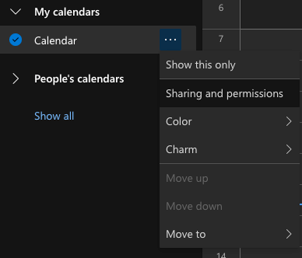
Then sharing permissions can be changed for either the entire organization or individual users can be added for more details by changing to for example "Can view all details"