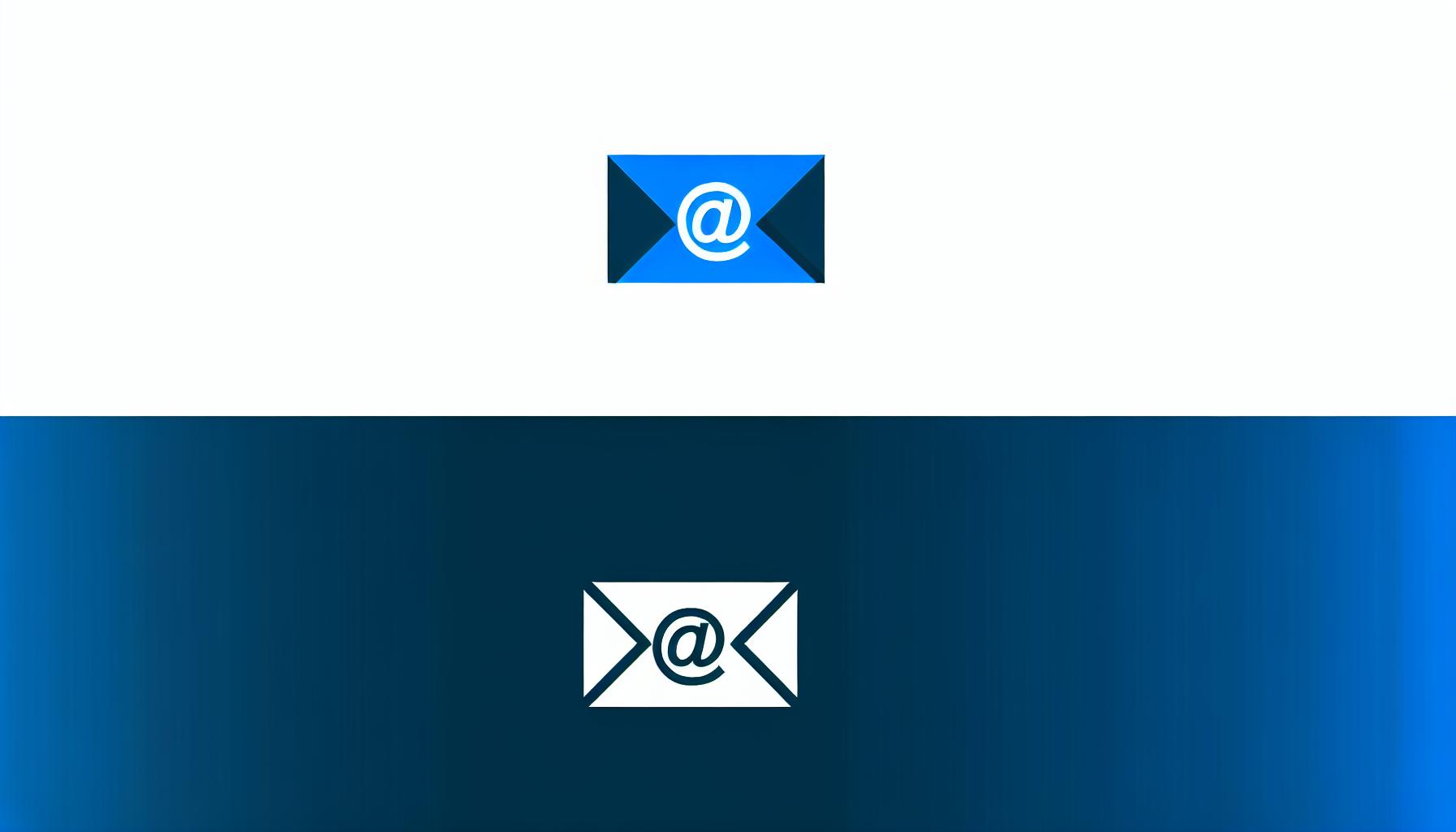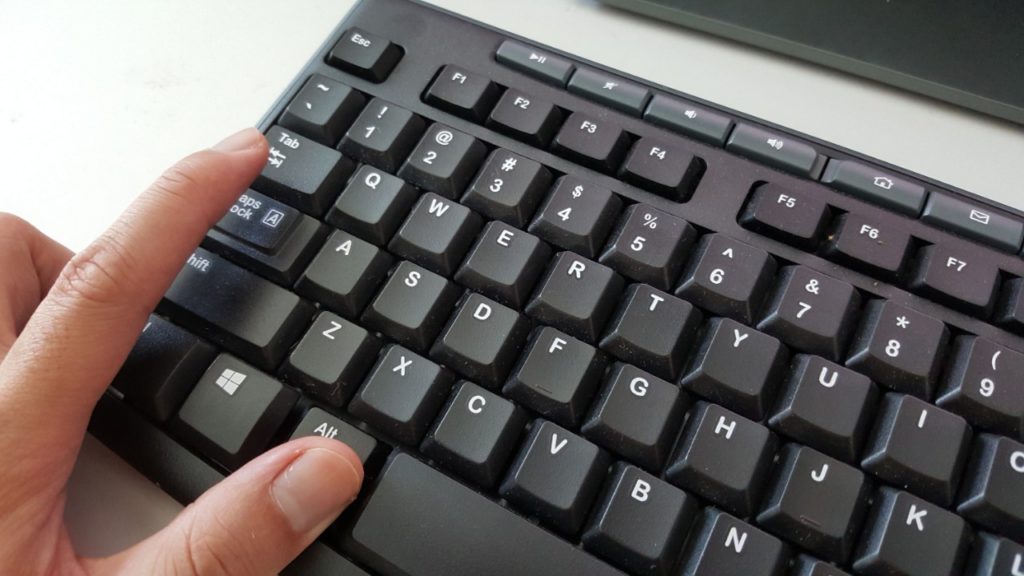Learn how to efficiently set up automatic responses in your email when you are temporarily away.
What makes automatic replies so valuable?
Automatic responses are valuable because they help to inform others of your absence in emails, thereby reducing the expectation for immediate replies. By utilizing automatic replies, you can also provide important information to the sender, such as alternative contacts or links to FAQs.
Furthermore, they contribute to a professional and organized image by demonstrating that you are proactive in managing your email and responsible enough to notify others of your absence. Ultimately, automatic responses can help alleviate stress and grant you the freedom to relax during your time away, as senders will receive a message indicating your unavailability at the moment.
Setting up automatic responses in various email clients
Setting up automatic responses may vary depending on the email client you use. Here are some common email clients and how to set up automatic replies in them:
- For Gmail: Navigate to Settings > General > Vacation responder and follow the instructions to create your automatic reply.
- For Outlook: Go to File > Automatic replies and follow the instructions to set up your automatic response.
- For Apple Mail: Access Settings > Rules and select the option to create a new rule-based response.
Keep in mind that each email client may have different interfaces and settings options, so it's best to consult their documentation or support pages for specific instructions.
Tips for creating an efficient automatic response
To craft an effective automatic response, consider the following tips:
- Be clear and informative in your message. Provide sufficient details about your absence and why you may not respond immediately.
- Include alternative contacts if possible, so the sender can still get assistance during your absence.
- Share links to FAQs or other resources that may be helpful to the sender.
- Specify when you expect to return and when the sender can anticipate a response from you.
- Be courteous and thank the sender for their message.
By following these guidelines, you can create an automatic reply that provides the necessary information and gives the sender a positive experience.
Important considerations when utilizing automatic responses
When utilizing automatic responses, it is crucial to keep the following in mind:
- Double-check the spelling and grammar in your automatic reply to avoid any mistakes or confusion.
- Update your automatic response regularly if your absence extends or if there are any changes to your contact information.
- Ensure that your automatic reply does not disclose any sensitive information or personal details.
- Monitor your email regularly even during your absence to check for any urgent or important matters that require your attention.
By being mindful of these important aspects, you can prevent potential issues or misunderstandings when using automatic responses.
Benefits of using automatic responses in emails
There are several benefits to using automatic responses in emails:
- Save time and energy by automatically informing senders of your absence instead of responding to each email individually.
- Help manage sender expectations by giving them an estimate of when they can expect a response from you.
- Create a professional image by showing that you are organized and responsible enough to notify others of your absence.
- Reduce stress by giving you the freedom to relax during your absence without worrying about missing important messages.
By taking advantage of these benefits, you can improve your email management and make it easier to handle your absence effectively.